
I can not start my personal financial blog without first diving into the most essential part of it—your budget! In order to meet your financial goals, it is critical that you figure out how much you have coming in and how much you have going out (what is your income and what are your expenses) by creating a basic budget. You may be shocked by how much you are spending in various categories of your budget! Today, I’ll discuss how to create a basic budget .
If you fail to plan, you are planning to fail!
-Benjamin Franklin
It’s really important for you to have a budget so that you have a plan to follow, guiding you to reach your financial goals. Creating a budget forces you to prioritize how you both want and need to spend your money. It allows you to take control of your personal finances, and decide where your cash is going and how it is working for you.
Now more than ever, people are evaluating their budgets as a necessary means to make things work. Many people are having challenges due to the Covid-19 pandemic from layoffs, reduced hours, etc. If you are not having financial impacts, you may still be tightening the ropes so that you can bump up your emergency fund, attack credit card debt, or, perhaps, the mortgage. Or, you may just be a rockstar who is obsessed with budgeting! No matter the case, you are all reading this because you realize budgeting is important, and you want to create or improve your budget so that you can reach your financial goals.
How to Take Control Of Your Cash—Create a Budget Now
Here are the basic steps for budgeting: Estimate > Track > Evaluate > Refine. Let’s take a detailed look at this approach.
1. Estimate Your Monthly Expenses
Start by thinking about your monthly expenses and write them all down. Look at bank statements, receipts, your checkbook register, and any other items that may help you. Go ahead, go get a piece of paper. Yes, an actual piece of paper! I want you to write this down, but please, come back to my blog and continue reading.
Now let’s take a look at some common expenses for a budget. These are the main categories I use for grouping mine:
- Monthly Savings & Investments (Pay Yourself First!): 401k, 529 Funds, Roth IRA, HSA, and cash to savings accounts for sinking and emergency funds
- Monthly Rent/Mortgage: This is your payment plus any additional expenses like extra principal payments to your mortgage or HOA fees
- Monthly Utilities: Phone, Internet, cable, subscription streaming services, phones, garbage, insurance, sewage, water, and cable (if you still have it)
- Other Monthly Expenses: This one has a lot of items including gas, service and parts, food and dining, gifts, donations, health, home improvements, shopping, kids, personal care, pets, taxes, entertainment, travel, and any loans or credit cards
I recommend placing your budget in a spreadsheet. I personally use OpenOffice for this (it’s a free desktop application) but any spreadsheet program will use do, such as Google Sheets or Microsoft Excel.
2. Estimate Your Monthly Income.
Next, total all of your monthly income.
3. Figure out the balance.
Subtract the total expenses from your income. Your goal should be to balance to zero. Wait. What? Yes, your goal should be $0. Remember, you are controlling where all of your money goes! If you have an overage, then you need to decide where you want it to go. If you are short, you need to figure out where you can cut.
Your planned expenses and income monthly are your projections. Congratulations, you now have a budget!
4. Move your budget into a tracking program.
“You can not measure what you do not track.”
In order to stay on track (within budget), you need to monitor how you are doing by taking a look at your actuals. The easiest way to track is to use a program that can do much of the work for you such as Mint.com. There are many similar tools out there as well such as YNAB, and Personal Capital. I personally like Mint.com and have been using it since 2007 (if I recall correctly). This awesome (and free) tool is great for tracking transactions. Mint.com also has a great app as well so you can constantly pay attention to how well you are doing from your phone.
Pick one tracking tool and create an account. Then, find the Budget section in the application and enter your main categories from your spreadsheet, and input them into the program. Doing this will allow you to view your plan, track how well you are doing, and most likely view it on a visual dashboard.
Next, make sure you link your accounts so that the program can automatically start tracking your transactions into categories and compare them against your budget.
5. Track your spending.
Log in to the app every few days and look at your budget to see how you are tracking against it. This also helps you have an awareness of how much is remaining as well. Review the transactions and make sure they are automating into the appropriate categories. In Mint.com, you can tell it how to categorize specific stores so they always go into a specific bucket but most will go into the correct one by default (like Walmart Grocery is always Food & Dining). It’s pretty smart so there isn’t that much required from this standpoint. You can also make exceptions for one-offs and even split a transaction (e.g., to track a gift).
6. Evaluate, Revise, and Refine
Each month you will want to look at the total spent on a category and compare it to your budget. You will most likely need to make updates. Every month is different! I finetune mine each month. After a few months, you can also look at trends. Over time Mint.com will also show you a recommended amount for your categories based on how you are trending. This is helpful but most of us are trying to bring those down, but they help show you where you are tracking and expose focus areas. It also shows national trends, which I do to find useful at all as they don’t map to your specific scenario and needs.
If you are just getting started with a budget, it can be difficult to determine a realistic goal for each spending category of your budget. Do not give up! Just because you blew your budget in one area one month doesn’t mean you are failing, it just means that you are getting closer to figuring out your current state and your spending habits.
It is very hard to reduce your spending or change how you are spending your cash if you do not know what you are currently spending your money on! To get started, read some of my tips to significantly cut spending. I have literally been tracking in a spreadsheet since 2005 so I am pretty on target most months. Seriously, to think in the past I was actually inserting all of my paper receipts into spreadsheet rows! The point is this—the longer you track the easier it will get, and the more track the better off you will be at controlling where your cash is going.
A Few Final Thoughts
- Just do it! You will thank yourself later. Go right now and do it. Or, go put it on your calendar for later this week.
- Be kind to yourself, budgeting can be tough to stick to and figure out. You will get there.
- Stay focused and continue to track how well you are doing throughout the month.
- Do not compare your budget to others. One area people love to compare is the food budget but there is so much variance in this area. We all budget a little differently with our categories and what is included. For simplicity’s sake, I group costs for all cleaning supplies, paper products, and diapers into my Food and Grocery. So, it would not be fair or useful for me to compare my grocery budget with a friend who tracks it differently, has fewer kids, and doesn’t buy organics. The goal is to focus on your budget and how you can meet your goals!
Do you have a budget? What are your methods and secrets for staying on track?
Subscribe
Subscribe to our newsletter and never miss a post! You can unsubscribe at any time.
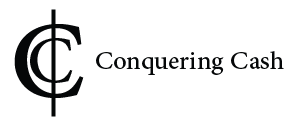

Good day! I could have sworn I’ve visited this blog before but after browsing through some of the articles I realized it’s new to me. Anyhow, I’m definitely pleased I found it and I’ll be bookmarking it and checking back frequently!
Thank you!